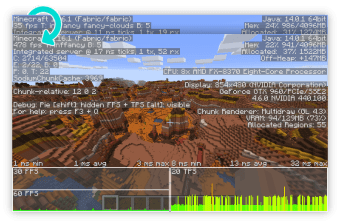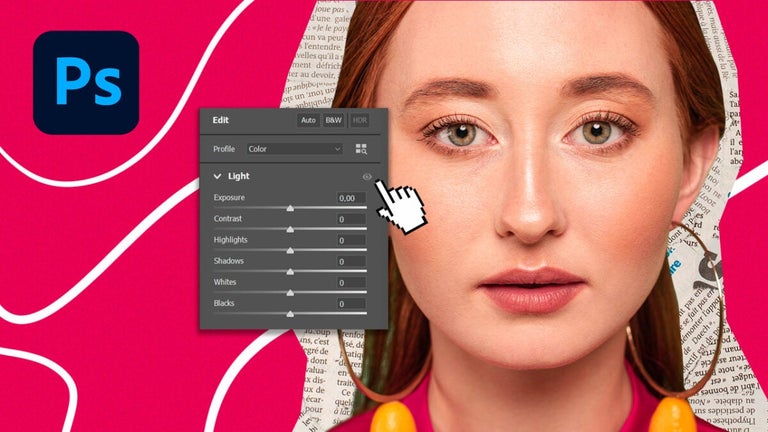Free fabric mod for Minecraft
Sodium is a free and open-source optimization mod for the popular sandbox game, Minecraft. This game utility takes charge of asset rendering and helps improve your frame rate. As such, it minimizes instances of micro-stuttering and graphics issues. This is particularly useful for older or lower-end systems that face issues with the game’s system requirements.
Aside from generally improving your Minecraft visuals, Sodium is also designed to be compatible with a wide range of other mods, including the Indium mod for fabric rendering and physics. Be warned, though, that setting this utility up may require a bit of technical know-how.
What is Sodium?
While Minecraft provides entertaining gameplay, its visuals are less aesthetically appealing compared to other games. Luckily, it supports modding, allowing developers to create fabric mods that greatly improve how the game looks. One such mod is Sodium. As noted, it improves the game’s frame rates, fixes graphical defects, and reduces micro-stutter. However, unlike other fabric mods, such as Optifine, it also provides significant improvements to the game performance.
This mod utilizes modern OpenGL features for chunk rendering, which allows a significant reduction in CPU usage when rendering the world. With this, even if your GPU can’t keep up, your gaming will be more stable. Additionally, the data format used for rendered chunks will be more compact to reduce video memory and bandwidth requirements by almost 40%. The mod also offers various optimizations for chunk loading and block rendering, so the process will be a lot faster and less damaging to frame rates.
A collaborative project in the Minecraft community
This mod requires the latest version of Fabric Loader before installation — after which, all you need to do is simply drop the mod file into your mods folder. You also do not need to create new worlds to take advantage of all its features. While it supports a lot of other mods, it is not immune to problems. Players report issues that cause the game to crash or break existing game shaders, also affecting the graphics outcome.
However, these issues can be attributed to a host of other factors. One is the conflicting mod, which may lack optimization. Another is an issue with the user system, such as having incompatible or outdated display drivers. Thankfully, the mod’s open-source nature allows it to quickly respond to reports and deploy quick fixes, aside from other independent projects that add custom features or fix specific issues.
Get better visuals
Overall, Sodium is a great addition to your Minecraft gaming. It enhances the visuals of the game by up to 400%. Not only that, but it also provides improvements to the game’s performance, so you could play with fewer lag spikes. Note, however, that it does not yet support Fabric Rendering API, so there may be a small number of mods that are not compatible with it.